How to share your Amazon cart (with AMZ Cart Share)
You're probably here because you're trying to figure our how to share your Amazon shopping cart. Amazon doesn't make it easy, and there's actually no first-party solution to sharing your Amazon cart with anyone.
Fortunately, sharing your Amazon cart doesn't have to be complicated. Our Chrome extension is free and helps you to share your Amazon cart in less than 2 minutes!
Below is an example showing you how easy it is to share your Amazon cart with the AMZ Cart Share Chrome extension ↓
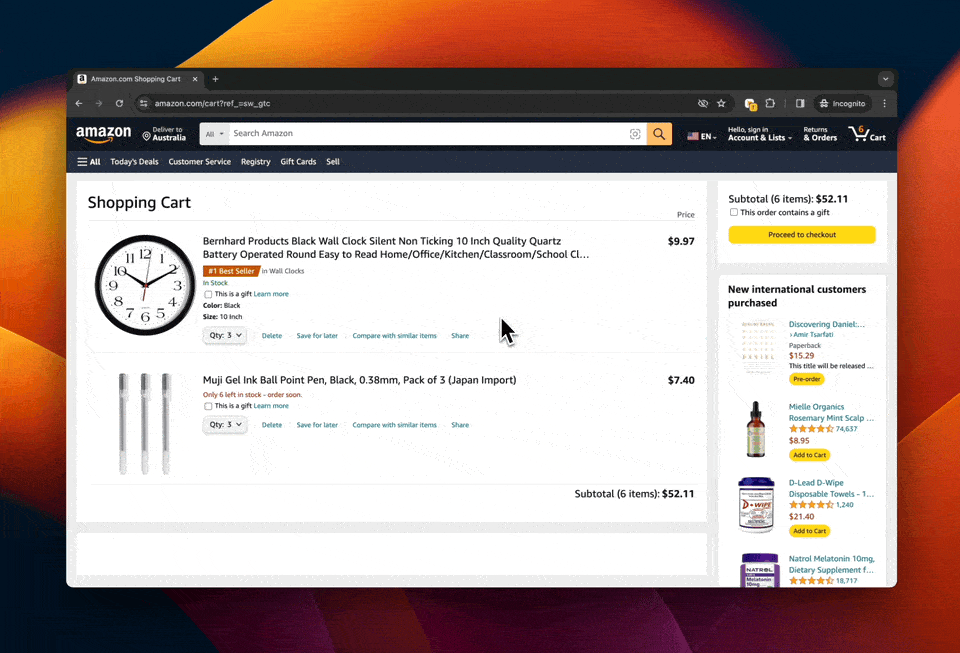
With AMZ Cart Share, you can share your Amazon cart in 1 click.
Why Share Your Amazon Cart?
There are several scenarios where sharing your Amazon cart can be incredibly useful:
- Event Planning: Share a list of necessary items with fellow organizers or attendees to ensure nothing is missed.
- Office Supplies: Coordinate with coworkers on office needs to streamline the purchasing process.
- Family Shopping: Keep family members in the loop about upcoming purchases or needs.
- Many more: Creating purchase orders, co-ordinating with staff, saving carts of items for different recipes, etc.
Steps to Share Your Amazon Cart
Sharing your Amazon cart with AMZ Cart Share is easy! It only takes a few steps:
Install the AMZ Cart Share Chrome Extension. Start by installing the AMZ Cart Share extension from the Chrome Web Store. This tool is specifically designed to integrate with Amazon, providing a easy way to share the items in your cart.
Generate a Shareable Link. After installing the extension, visit your Amazon cart. Here, you can create a shareable link via the AMZ Cart Share extension by clicking on it, and pressing + Create cart link. This link will capture all the items in your cart, including their specific quantities.
Share Your Cart. With your link ready, you can now share it with anyone you'd like. When they click on the link, they'll be able to add the items from your cart directly to their own Amazon cart. This ensures that everyone involved can easily access and purchase the shared items.
Ready to get started? Install our Chrome extension below ↓
Share your Amazon cart in 1 click
Clicking this button will redirect you to the Chrome Web Store, where you can install the AMZ Cart Share Chrome extension.
FAQ: Your Questions Answered
Will My Cart Link Update Automatically?
No, your cart link shows your cart as it was when you made the link. If you change your cart, you need to make a new link to share the updates.
Can I Share My Cart with Anyone?
Yes, you can. Once you've made your cart link with AMZ Cart Share, you can send it to anyone. They can then add the items from your cart to theirs, making shopping together easy.
Conclusion
AMZ Cart Share makes it simple to share your Amazon cart with friends, family, or coworkers. Just install the extension, create a link, and start sharing.
Looking for more information? Learn how to share your Amazon cart in 1 click by visiting our homepage.