How to Share Your Amazon Cart (2026 Guide)
TL;DR: Install the AMZ Cart Share extension → Visit your Amazon cart → Open the extension → Share the link. Shared in 30 seconds No login required.
Wondering how to share your Amazon cart? There are multiple methods for sharing your Amazon cart:
Note: this guide has been updated and confirmed working for sharing an Amazon cart in 2026
Method 1: Share with a browser extension
The easiest way to share your entire Amazon cart is with an extension, like AMZ Cart Share.

Using a browser extension — like AMZ Cart Share — lets you easily send your Amazon cart to someone.
Using a browser extension is, by far, the easiest way to share your Amazon cart.
In 1-click, you can share your Amazon cart as a link, and send it to anyone. It's simple, easy, and you don't even need to login to Amazon.
The best part though?
Not only is it easy for you to share your Amazon cart. But it's easy for the receiver to add your items to their cart!
Anyone who opens your shared cart link can add your shared items to their cart in 1-click. Plus, it's also completely free.
I've tested plenty of extensions, and AMZ Cart Share is the best (... I may be slightly biased! 😅).
Sharing your Amazon cart with AMZ Cart Share
To share your Amazon cart with AMZ Cart Share, follow these steps:
- Install AMZ Cart Share. You can install AMZ Cart Share for Chrome or view extensions for other browsers. It also supports Edge & Firefox.
- Share your Amazon cart. Next, visit your Amazon cart page and click the AMZ Cart Share extension icon to create your Amazon cart link (top-right of your browser, click the 🧩 puzzle icon). Your shared cart link includes all your Amazon cart items and their matching quantities.
- Send someone your Amazon cart link. Send someone your Amazon cart link to share the contents of your entire Amazon cart with them. When someone clicks your link, they can view all the items you've shared with them and add them to their own Amazon cart in 1-click.
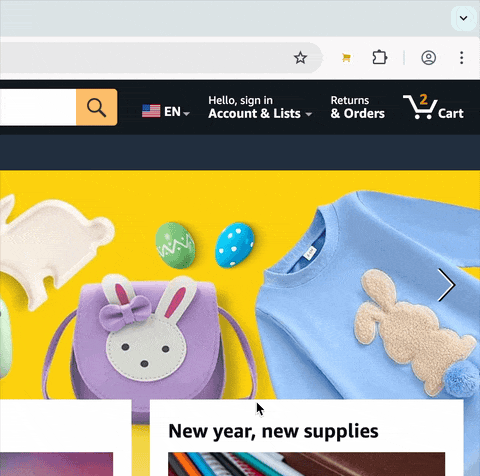
Using an extension like AMZ Cart Share is the simplest way to share your Amazon cart.
The only downside of sharing your cart with AMZ Cart Share is that your shared cart cannot be edited.
When you send somebody your Amazon cart, they can only view your shared items and add them to their own Amazon carts.
If editing your shared items is a must-have, try Amazon wishlists instead.
Let's take a look:
Method 2: Share an Amazon wishlist instead
Despite not supporting cart sharing, Amazon does support sharing wishlists.
Amazon wishlists can be directly shared with anyone as a link, and edited.
Here's a shared wishlist example:
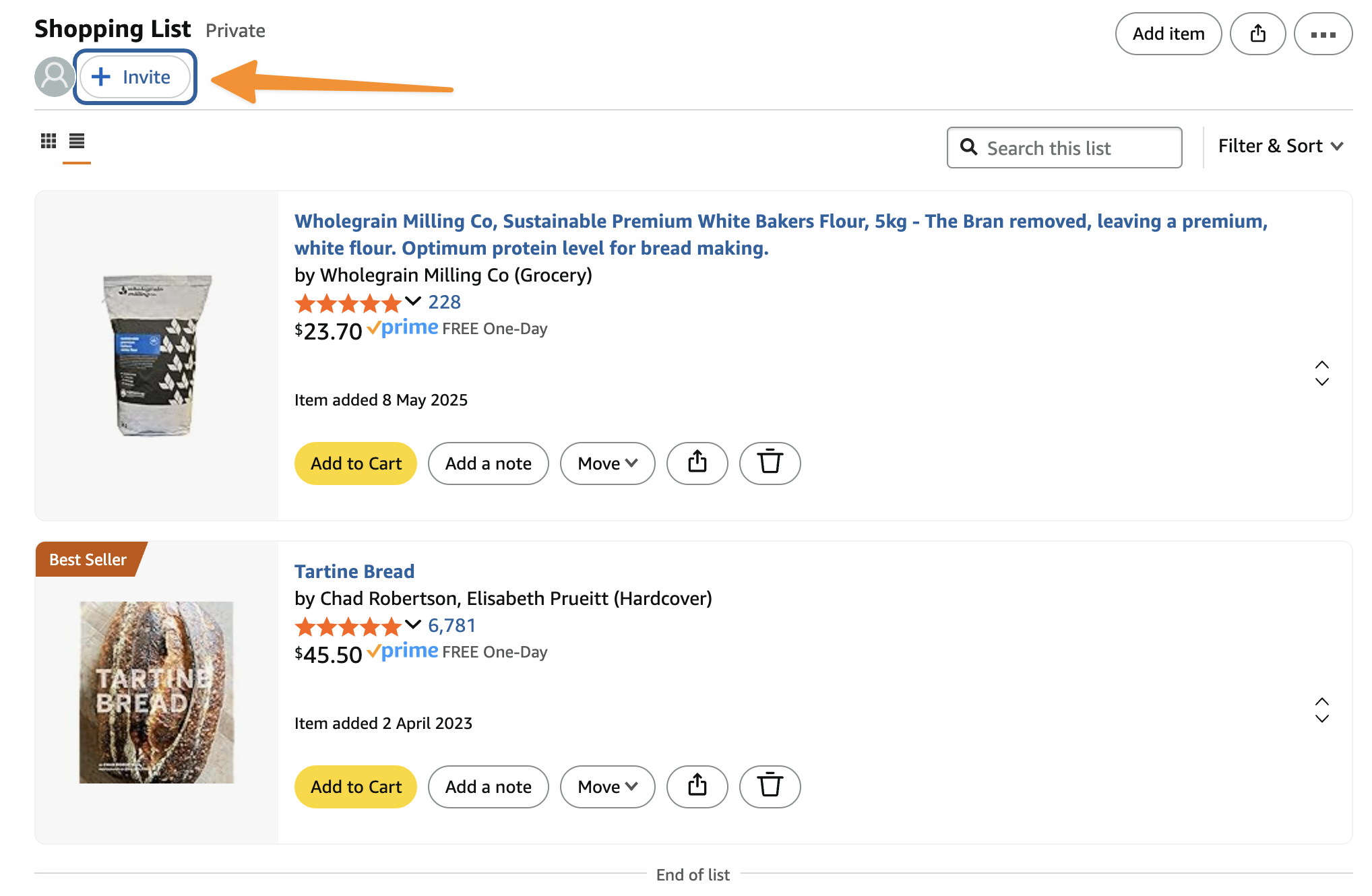
You can share an Amazon wishlist directly with anyone, by inviting them, or sharing a link.
There's just one problem:
Amazon wishlists are entirely separate from your Amazon cart.
This means if you want to use wishlists to share your cart items, you'll have to manually add each item to a wishlist. Compared to a cart sharing extension, they're a lot more manual.
If you're game though, follow these steps:
How to share with Amazon wishlists
- Add items to a wishlist: On the product page of any Amazon item, you can add an item to a wishlist underneath the "Add to cart" area. If you've got multiple wishlists, you can pick one or create a new one.
- Visit & review your wishlist: Open your wishlist by clicking "Accounts & Lists" in the top bar, then clicking on your list. Double-check that you've added all the correct items to your wishlist (don't worry though, you can change them once you've shared it).
- Share your wishlist: Once you're ready to share, click the "Invite" button. You can choose between sharing your wishlist as "View only", or if you want others to be able to add and remove items too, "View and edit".
- Copy & share your link: Pick an option, then click "Copy link" to copy your link to send to someone. You can even post the link online, for instance, to a Facebook group to coordinate purchasing.
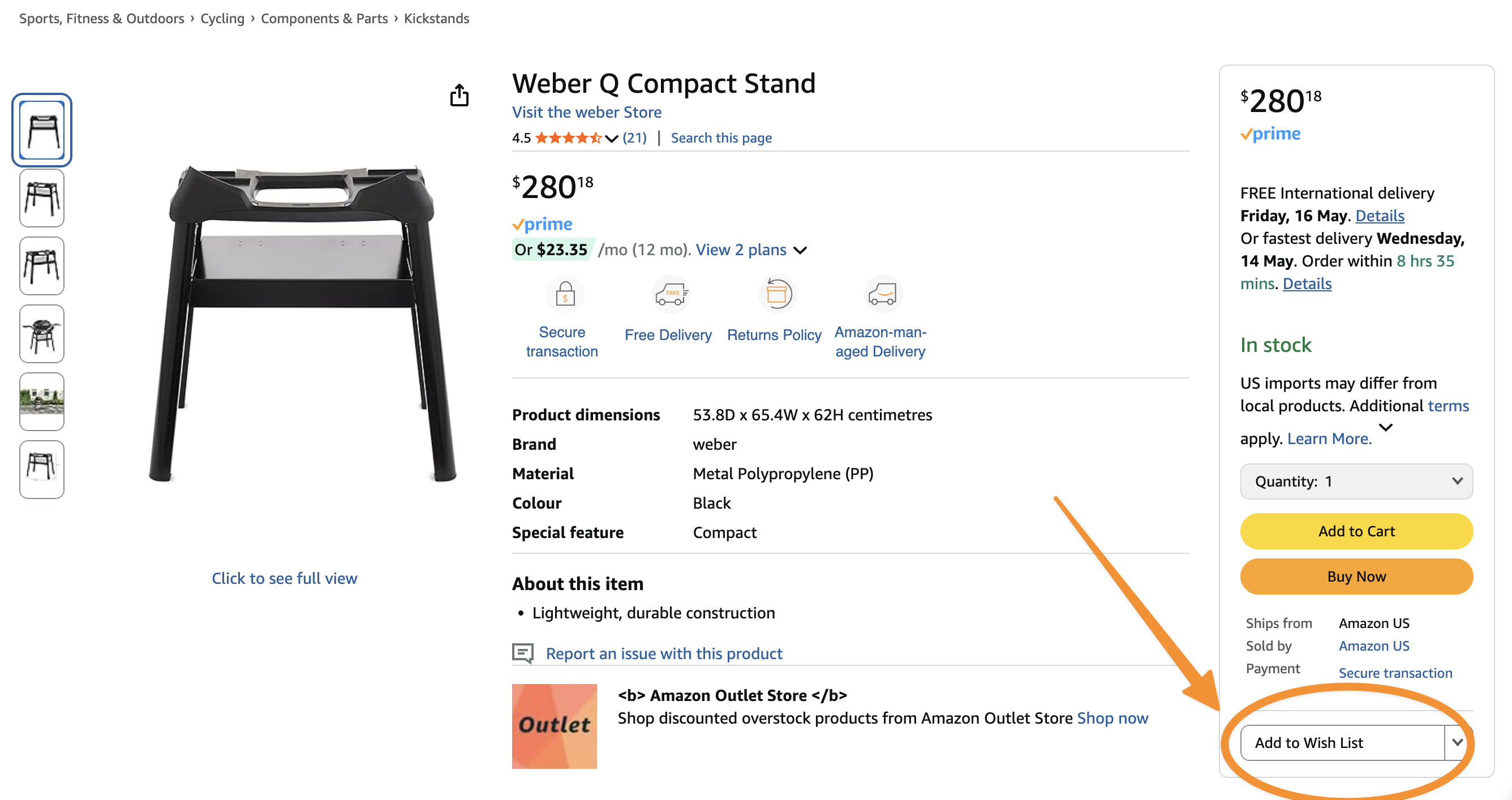
You can add an Amazon item to a wishlist for easy sharing directly from the product page.
Method 3: Share Amazon items manually
While by no means ideal, there's a third option — sharing items manually.
It's both tedious and self-explanatory.
But:
If you don't want to install a cart sharing extension, or deal with Amazon wishlists, this is your only other option.
Just copy the URL of the item you want to share, and send it to someone. You can email it, message it etc, and the receiver can open your link to view the Amazon item.
Of course, this becomes tedious if you need to share many items. Or if you need to send your Amazon items to multiple people.
In those cases, you should use one of the cart-sharing methods I discussed earlier. Both are designed to simplify sharing your Amazon items.
Amazon cart sharing methods compared
Here's a breakdown of how these 3 different methods for sharing Amazon carts & items compare:
| Method | Best for | Shares entire cart? | Shares quantities? | Receiver adds items fast? | Editable after sharing? | Effort | Mobile-friendly? |
|---|---|---|---|---|---|---|---|
| Browser extension (AMZ Cart Share) | Sharing your whole cart in seconds | ✅ | ✅ | ✅ (1-click) | ❌ (snapshot link) | Low | ⚠️ Desktop only |
| Amazon wishlist | Collaboration + editing | ❌ | ⚠️ | ⚠️ | ✅ | Medium | ✅ |
| Manual links | Sharing 1–3 items | ❌ | ❌ | ❌ | ✅ | High | ✅ |
As you can see, a browser extension like AMZ Cart Share is typically your best choice for sharing an Amazon cart.
It's easy to use, free, and quickly shares your entire cart. Plus, it's easy for the receive to receive your items too (they can add everything into their cart in 1 click).
Conclusion
There's plenty of Amazon cart sharing options (despite Amazon not offering shared carts themselves!).
By far the easiest way is with an Amazon cart share extension like AMZ Cart Share. Another option is the Sharecarts: Share Amazon Cart extension, also for Chrome.
Of course, there are other options — sharing an Amazon wishlist instead works well, as long as you're OK with the drawbacks.
And while it's not ideal, sharing items manually can also work in a pinch. And if you're after more information, you might find other guides for sharing your Amazon cart helpful.
First published on 8th January, 2025