How to transfer your Amazon cart to another account
Sometimes you want to transfer your Amazon cart to an entirely different account. Maybe you want to open a new Amazon account, or you want to send your cart items to another person. So how do you transfer your Amazon cart items?
One option is to use the AMZ Cart Share extension. Our extension makes it easy to transfer your entire Amazon cart to a different account, by sharing a link to all the items in your Amazon cart.
Keep reading to learn how to use our extension to transfer your Amazon cart items to another account.
Using AMZ Cart Share to transfer your Amazon cart to another account
The AMZ Cart Share browser extension is free and easy to use. In 1-click, you can create a link to all the items in your Amazon cart, making it easy to share or transfer your Amazon cart. You can use your cart link to share your Amazon cart with someone else, or share it with yourself to transfer your cart.
Here's the AMZ Cart Share extension in action:
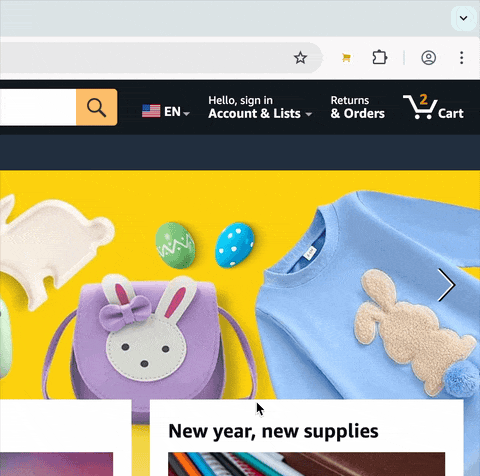
Just follow these steps to transfer your Amazon cart with AMZ Cart Share:
- Install the Chrome Extension. Add the AMZ Cart Share extension to your Chrome browser. Click here to install our extension: AMZ Cart Share (Chrome extension)
- Create your Cart link. After installing the extension, go to your Amazon shopping cart page. Click on the AMZ Cart Share extension to create your sharable link that includes all the items in your Amazon cart.
- Transfer your Amazon cart. With your link ready, you can share it with yourself to transfer your Amazon cart to another account. You can also send your link to someone else to share your Amazon cart items with them — When someone clicks your link, they can see all the Amazon items you've shared in your link, and add those items to their own Amazon cart.
FAQ: Frequently Asked Questions
Will My Cart Link Update Automatically?
No, your cart link shows your Amazon cart as it was when you made the link. If you change your cart, you need to make a new link to share the updates.
What browsers is the AMZ Cart Share compatible with?
Currently, the AMZ Cart Share extension supports Chrome, Edge & Firefox browsers.
Head over to our Extensions page to view all our extensions and install the correct one for your browser.
Can I use AMZ Cart Share to transfer my Amazon cart items?
Yes, AMZ Cart Share is a great way to transfer your Amazon cart items to a different account. It's a free and easy way to create a sharable link to your entire Amazon cart, which you can then share with anyone (including yourself!).
If you're looking for more details, head over to our homepage for more information and images — AMZ Cart Share: Share your Amazon cart in 1 click.
Conclusion
AMZ Cart Share makes it easy to transfer your Amazon cart to another account. It's free and takes less than 2 minutes to create your sharable cart link, which you can then send to your new account to transfer your cart items.
For more information, you can visit our homepage — AMZ Cart Share: Share your Amazon cart in 1-click.