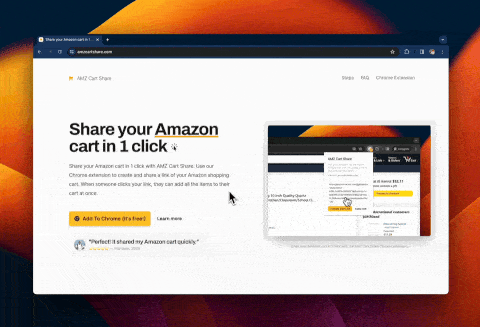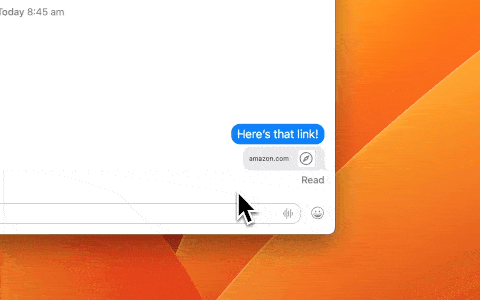- 🧩 Where is the AMZ Cart Share extension icon?
- The AMZ Cart Share extension icon will appear in the top-right corner of your browser, next to your other extensions. You may need to click on the 'Extensions' icon — normally a puzzle piece like 🧩 — in the top-right corner of your browser to find it. If it's not there, try re-installing the AMZ Cart Share extension and restarting your web browser.
- ⤴️ How to share my Amazon cart?
- To share your Amazon cart with someone using AMZ Cart Share, install our Amazon Cart Share Chrome extension — it lets you generate sharable links to your Amazon cart items. Then visit your Amazon cart page, open our extension, and use it to generate a new cart link. Send your link to someone, and they can add your items to their own Amazon cart. Install our Chrome Extension ↗
- 📧 How to email my Amazon cart?
- To email your Amazon cart, first share your cart as usual, then click the 'Share' button that appears and select 'Email'. Alternatively, you can copy your shared cart link directly into an email.
- 🖨️ How to print my Amazon cart?
- To quickly print your Amazon cart, just click the 'Print' button that appears after sharing your cart. This generates a compact printout of your entire Amazon cart. Use this to print your Amazon cart or save it as a PDF.
- Does my Amazon cart link stay updated?
- No, links to your Amazon cart generated with AMZ Cart Share don't stay updated. If you change the items in your cart, you should use our extension to create a new cart link. Our Chrome extension creates a link for all the items in your cart at the current moment, and unfortunately it's impossible for us to update it.
- Can I send my Amazon cart to someone?
- Yes, you can send your Amazon cart items to someone with our extension. Once you've created a sharable Amazon cart link, anybody can click it to view the items and add them directly to their cart. Our extension was deliberately designed to make it easy to share your Amazon cart items with someone. Learn more by reading our blog post — How to send your Amazon cart to someone ↗
- Can I share my Amazon cart without logging in?
- Yes, you don't have to be logged into your Amazon account to share your cart with AMZ Cart share. Just install our extension and follow the instructions to generate your Amazon cart link. You can learn more from our blog post — How to share your Amazon cart without signing in ↗
- Can I share my Amazon cart with my friends?
- Absolutely, sharing your Amazon cart items with friends is easy with AMZ Cart Share. Generate the link and share it with your friends. Your friends will be able to access and add the items to their carts, making our extension for things like group projects, where you might want to co-ordinate a cart full of items on Amazon, then send it to everyone for purchasing.
- Can I share my Amazon cart with my coworkers?
- Yes, you can share your Amazon cart links with coworkers. Create the link using AMZ Cart Share and distribute it among your coworkers for a streamlined way to share product lists or supplies. Our extension can be particularly handy in larger workplaces, where you might want to co-ordinate ordering items from Amazon across multiple teams or locations.
- Can I embed my Amazon cart links into a blog or website?
- Yes, you can safely embed Amazon cart links generated with AMZ Cart Share into a blog or website. Each cart link directly references Amazon item numbers, so as long as the items remain on Amazon, your links will continue to work. It's still important to monitor your Amazon cart links though, in case items go out of stock or get re-branded or re-uploaded.
- How to create a single link to an Amazon shopping cart with multiple items?
- You can use AMZ Cart Share to quickly create a single link to an entire Amazon cart of multiple items. Just install our browser extension, then use it to generate your sharable link to your Amazon cart items! Anyone that clicks your link can view all your shared Amazon items, and add them to their own cart.
- What do other people use AMZ Cart Share for?
- People use AMZ Cart Share as an easy way to share their Amazon cart for all sorts of reasons. Many use it for personal reasons, like sending their Amazon cart items to another family member or their friends. Others use AMZ Cart Share for work, for example to co-ordinate ordering Amazon items within a business, or ordering school supplies for a class.
- Can I use AMZ Cart Share to transfer my Amazon cart to another account?
- Yes! Our Chrome extension make's it easy to transfer all the items in your Amazon cart to another account, by letting you create a sharable link to the existing items in your Amazon cart. Just install our extension and use it to generate a link, like normal. Once you've done that, log into your other account and open the link you generated — this will let you add all those items to your other Amazon cart.