How to Send Your Amazon Cart to Someone (Using AMZ Cart Share)
If you're trying to share your Amazon cart and you're wondering:
- How to send my Amazon cart to someone?
- How to send someone an Amazon cart link?
- How do I share my Amazon cart with another person?
You've come to the right place! The answer is AMZ Cart Share, a free browser extension which let's you share your Amazon cart in 1-click.
The AMZ Cart Share extension makes it easy to share your Amazon cart with someone. You simply use our extension to generate a sharable link to your entire Amazon cart, then you can send someone your Amazon cart link. They can view and add all the items you've shared with them to their own Amazon cart in 1 click.
Take a look at AMZ Cart Share in action as it generates an Amazon cart link:
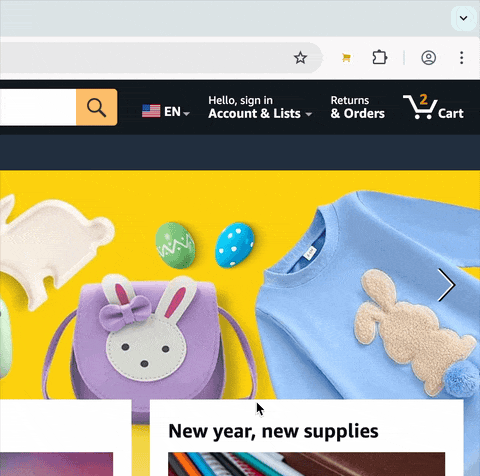
Keep reading to learn more about the AMZ Cart Share extension and how you can use it to send someone an Amazon cart link.
How to send your Amazon cart to someone with AMZ Cart Share
The AMZ Cart Share browser extension is free and easy to use. In 1-click, you can send someone an Amazon cart link containing all the items from your Amazon shopping cart. This makes it super easy to send your Amazon cart to someone, including your friends, family or co-workers. When you share your Amazon cart link with another person, they can see all the items you've shared with them, then add them to their own Amazon cart in 1 click.
To send your Amazon cart to someone with AMZ Cart Share, just follow these steps:
- Install the Chrome Extension. Add the AMZ Cart Share extension to your browser. Click here to install our Chrome extension: AMZ Cart Share (Chrome extension)
- Create your Amazon cart link. After installing the extension, go to your Amazon shopping cart page. Click on the AMZ Cart Share extension to create your sharable cart link which includes all the items in your Amazon cart.
- Send someone your Amazon cart link. With your link ready, you can send it to someone to share your entire Amazon cart with them. When another person clicks your link, they can see all the Amazon items you've shared in your link, and add those items to their own Amazon cart.
FAQ: Frequently Asked Questions
Will My Cart Link Update Automatically?
No, your cart link shows your Amazon cart as it was when you made the link. If you change your cart, you need to make a new link to share the updates.
What browsers is the AMZ Cart Share compatible with?
Currently, the AMZ Cart Share extension supports Chrome, Edge & Firefox browsers.
Head over to our Extensions page to view all our extensions and install the correct one for your browser.
Can I use AMZ Cart Share to send someone an Amazon cart link?
Yes, AMZ Cart Share was designed to make it easy to send someone an Amazon cart link. Our free extension let's you share your entire Amazon cart in 1 click, then you can send your shareable link to someone and they can add all your items directly to their Amazon cart.
For more details, visit our homepage — AMZ Cart Share: Share your Amazon cart in 1 click.
Conclusion
If you're looking for an easy way to send someone an Amazon cart link, look no further than the AMZ Cart Share extension. It's a free, easy way to share your Amazon cart with another person, be it friends, family or co-workers.