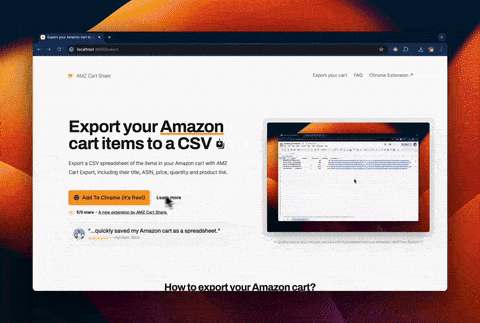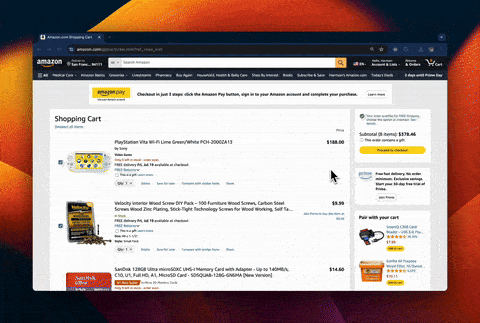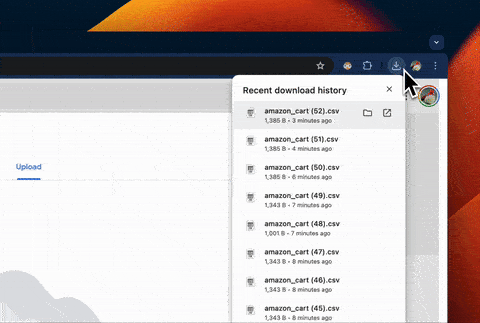Export Amazon cart to spreadsheet
Export your Amazon cart to a CSV / Excel spreadsheet, including the title, ASIN, price, quantity and product link of each item. AMZ Cart Export makes it easy to export, download & share your Amazon cart.

"I've tried other extensions, but AMZ Cart Export is the most reliable and efficient."
⭐️⭐️⭐️⭐️⭐️ — Mark Z, 2024
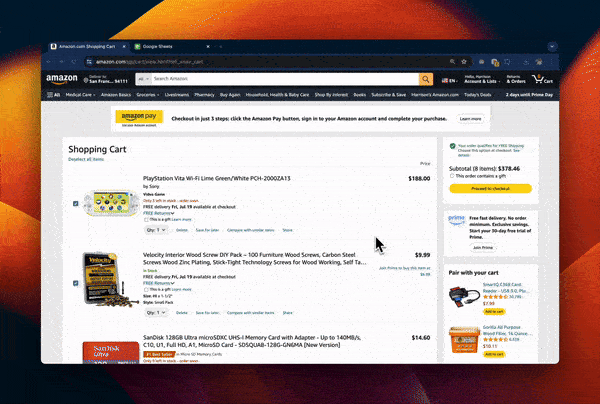
↑ Quickly export your Amazon cart to a CSV or Excel spreadsheet with AMZ Cart Export ↑